
-OR-
If you don’t wish to use an iOS or Android device, sign up for email notifications at:
-OR-
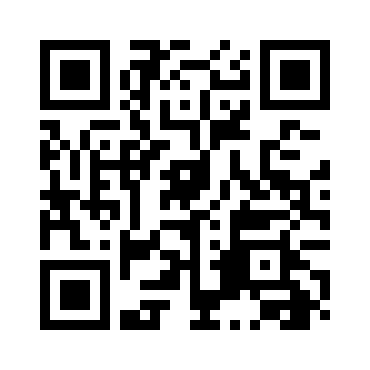
Use your phone's camera to follow this QR Code.
If prompted, be sure to allow push notifications.
Sign in to choose the messages and other information that are important to you:
Tap (on the Home tab) and follow the instructions on screen. Enter your school email address if you have one.
Choose the tab, then tap to select your programs and other groups that are relevant to you.
The tab allows you to access information for the programs/groups you are subscribed to.
To customize how you receive notifications, tap the User Settings icon on the Home tab.